|
Global FX are post production FX modules that can modify the image created by the renderer - the only difference between Global FX and standard post production techniques is that the FX modules know about the Imagine rendering world (frame numbers, object positions, object geometry, etc.) and can use this information to direct the post production. |
| Global effects | |||
|---|---|---|---|

|
Haze. This effect will key off of a specific colour in an image, and blend that colour outward from wherever is is found. Bright objects can be given an apparent glow or halo by telling the effect to look for the colour of the bright object. This effect is animatable: Something can flare up and/or down during an animation, over any number of frames. |
||



|
FadeToColour This effect will fade an image in/out to any specified colour, over any number of frames. |
||

|
Toon This effect will take a rendered image, and turn it into something resembling a cartoon. Like all effects, this can be animated over time. |
||

|
Negative This effect will turn an image, or animation, into a negative (reverse image). Like all effects, this can be animated over time. |
||

|
Solarize Solarization is another photography "trick". The idea in a black and white image would be to leave dark areas dark, push mid-tones to white and push light tones to white. This effect does something similar, but in colour and results in a creepy, psychedelic look. A black and white solarization can be achieved by combining the RGBMix and Solarize effects. Like all effects, this can be animated over time. |
||


|
RGB mixer This effect allows the remapping all of the colors in an image. By remapping the colors, a colour image can be converted into a gray scale (not only a gray scale, but a TV ballanced black and white image), change the intensity of a particular colour, or create a false colour image. Like all effects, this can be animated over time. |
||


|
Melt This effect will take an animation, perform a "liquidy" effect, and slide the image off the screen. |
||

|
Contrast This effect will alter the contrast of a final image. Like all effects, this can be animated over time. |
||
|
All the above effects are currently available in versions for the 68k and PowerPC processors. |